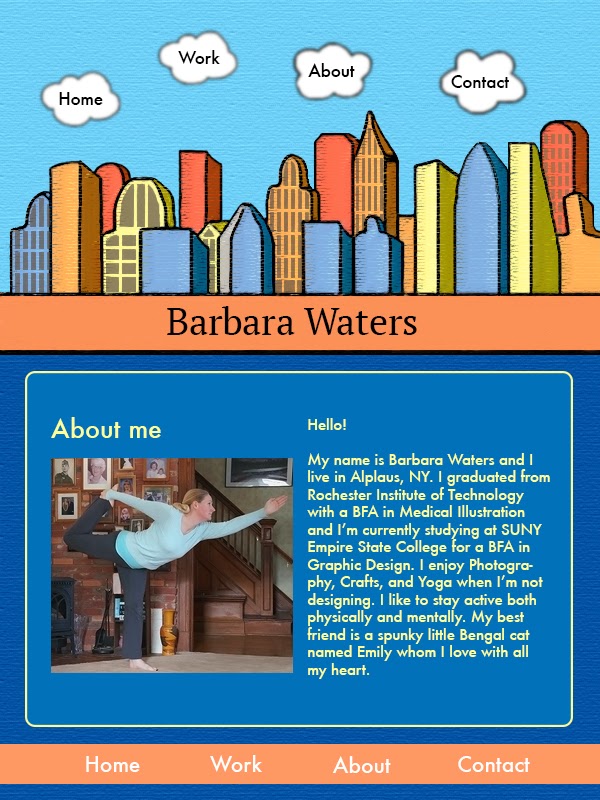Here is my updated design with an orange bar at the bottom instead of blue.
Digital Art and Design
Sunday, February 23, 2014
Friday, February 21, 2014
Here is my final design. I traced my sketch in Illustrator then colored it in Photoshop using the quick select tool to fill with color and the paint brush. I applied a pastel drawing filter to the city and bridge and a texture filter to the background. I also used gaussian blur on the navigation clouds to make them look more cloud like. During this project I focused on keeping my layers organized. During previous projects they were a little out of control. It's much easier to work when they're organized.
Home page:
Work page:
About page:
Contact page:
Home page:
Work page:
About page:
Contact page:
Sunday, February 16, 2014
For this project I am making a design for a portfolio website. I will make an illustration of the cityscape that I sketched for the background. I’m going to use blue as the main color and orange and yellow for the details. The clouds will be the navigation buttons. I think this will be an effective design because it conveys my fun and whimsical style.
Sunday, February 2, 2014
Sunday, January 26, 2014
e card
The topic of my e card design for environmental sustainability is the promotion of growing vegetable gardens instead of lawns. Growing grass can do a lot of damage to the environment. Many people use a lot of water and chemicals to maintain their lawn. Gas powered mowers emit a lot of pollution. Vegetable gardens are a much more environmentally friendly option. The first section of my e card is an introduction to the topic, then middle section gives the details, and the last section sums it up. I think this design will be effective because it gives information in a positive way.
Tuesday, January 21, 2014
Thursday, January 16, 2014
I removed the blue bands from my original design to make the design less busy. For the photo on the front cover I used the clone stamp tool and paint brush to remove the “Lark Tavern” part of the photo and replaced it with “Son Volt”. I distressed the type and free transformed it to make it blend in with the photo. I used HDR toning and desaturation to make the photo look more interesting. I also added a camera flare to look like the sun coming over the top of the building. For the back cover, I used gaussian blur and soft light to make the photo glow a bit, then added a mask to bring some of the detail back into the tree line. I also made a logo for the fictional publisher in Illustrator. I altered the photographs and distressed the type in Photoshop, then put all the elements together in InDesign.
Subscribe to:
Comments (Atom)