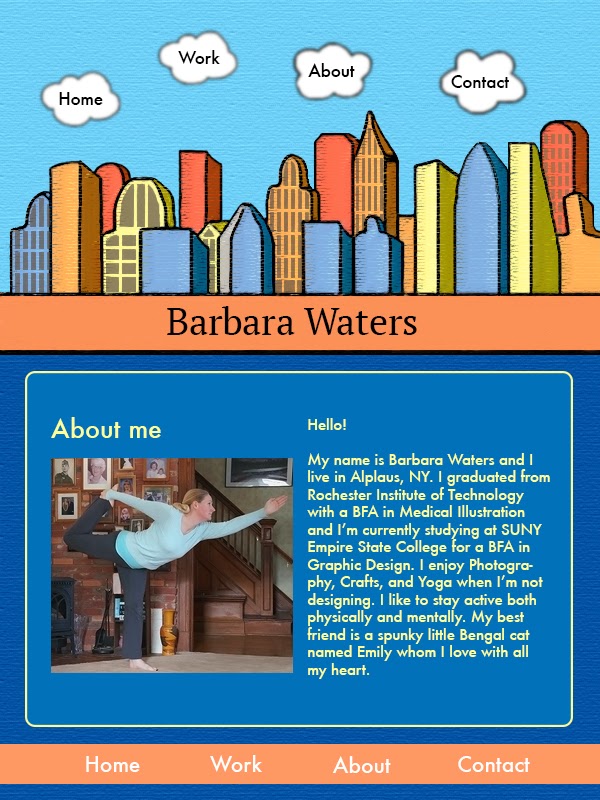Here is my updated design with an orange bar at the bottom instead of blue.
Sunday, February 23, 2014
Friday, February 21, 2014
Here is my final design. I traced my sketch in Illustrator then colored it in Photoshop using the quick select tool to fill with color and the paint brush. I applied a pastel drawing filter to the city and bridge and a texture filter to the background. I also used gaussian blur on the navigation clouds to make them look more cloud like. During this project I focused on keeping my layers organized. During previous projects they were a little out of control. It's much easier to work when they're organized.
Home page:
Work page:
About page:
Contact page:
Home page:
Work page:
About page:
Contact page:
Sunday, February 16, 2014
For this project I am making a design for a portfolio website. I will make an illustration of the cityscape that I sketched for the background. I’m going to use blue as the main color and orange and yellow for the details. The clouds will be the navigation buttons. I think this will be an effective design because it conveys my fun and whimsical style.
Sunday, February 2, 2014
Subscribe to:
Comments (Atom)